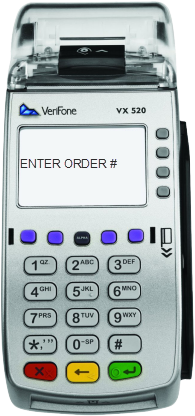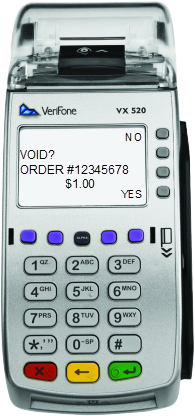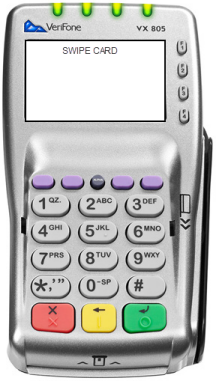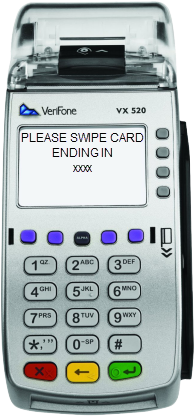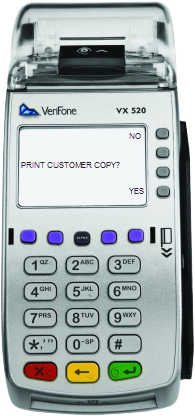| How to Void a POS Transaction - EMV Credit |
POS transactions may be voided using the POS terminal and selecting the Void option. |
|
|
|
| Step 1 |
User selects the VOID option from the main screen by pressing the F2 button.
|
| Step 2 |
The Enter Operator ID screen displays. Enter Operator ID and press green enter button to continue. Note - if the Operator ID was entered incorrectly or does not have the authority for the transaction, an error message will be displayed.
|
| Step 3 |
Enter Order # screen displays, enter the number of the order to be voided and press green Enter button to continue. Note: If the void is unable to be processed, the terminal will display: 'Unable to process void' along with the reason. |
| Step 4 |
Void? Confirmation screen displays with order number and amount. Press F4/Yes to proceed. |
| Step 5 |
Debit Transactions ONLY: Terminal will display Please Swipe Card Ending in xxxx.
Pin pad will prompt customer to swipe card and enter PIN. |
| Step 6 |
Merchant copy of the receipt automatically prints.
|
| Step 7 |
Print Customer Copy screen displays, select Yes (F4) or No (F1).
|